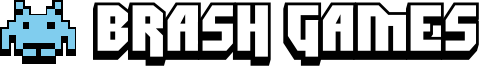I play a lot of music games. If you read my reviews frequently then you’ve seen me talk about several in the last few months. My biggest complaint is usually that they aren’t actually music games. The greatest flaw behind the music game genre is that very rarely are the games actually about making music. Most of the time I just hope for a decent rhythm game and settle for that. But every so often you find a game that’s actually about the art of making music in the form of a game. Sound Shapes is probably one of the best examples out there. But that’s only when playing the level building mode. The campaign has absolutely nothing to do with music as far as the gameplay is concerned. But recently I found an actual music game. Sentris by Timbre Interactive is a sound production loop simulator that allows the player to actually create music, albeit in the simplest, shortest way possible.
Because of what Sentris is, I decided to start with gameplay in this review instead of graphics. The entire premise of the game is that you are creating loops of music with the assistance of a predetermined set of guidelines for each song. You are given a set of sample sounds which you must place within the loop in whatever order you wish. Your goal for each stage is merely to place sounds at key locations, but that is not the overall point of the game in theory. The gameplay as far as mechanics are concerned is pretty simple, but not necessarily obvious or particularly easy. You can use a keyboard, XBOX 360 or PS4 controller. There’s really no upside or downside to using any of the control schemes because the game is so simple to operate.
The HUD is a big spinning disc with unused sounds floating on the outside and used sounds floating on the inside in whatever locations you have dropped them. There is a sound bar which is used as a point of reference for timing your sound drops. You can also make it so that the disc is stationary and the sound bar is rotating around it. The point of the game is to make customized loops based on provided timing cues. Songs, which serve as levels, are broken into several stages. Each stage is a piece of the overall loop which must be completed in order to progress through the entire song. On the disc are a number of highlighted nodes that must be filled with sounds. Upon filling all the nodes with a sound you progress to the next stage or layer of the loop you are creating. At first this will seem very limiting because you are forced into using the game’s preset timing cues to produce your loops with a limited number of sounds. But once you get past the tutorial tracks you’ll realize that the game usually provides extra sounds for you to use so that even though you must use the preset cues, you still have the resources to make your own specialized loops. Once you’ve completed all the layers, the loop/song is finished. There are no stats or anything in this game. The whole point of completing the songs is that you can export your loops almost instantly into .wav files. These are your loops and can be used to produce your own music in other programs. That’s basically the point of the game. You are making music in a simple way to be used in something else.
There are 20 tracks to choose from and an infinity mode which will allow you to endlessly work to make a completely customized loop. You can export at any time in any song allowing you to create simpler loops with fewer layers of sounds should you choose. There is a huge amount of customization available to the player. You can remix any track and alter settings such as instruments, signature, tempo (up to 400BPM available), and pitch. There is also a freestyle mode available in every track so you don’t have to deal with the preset nodes if you don’t want to. The gameplay isn’t necessarily easy in later songs though.
One of the problems with Sentris is that it’s a music production tool pretending to be a game. Because of this there are some challenging gameplay mechanics which make for a great gaming experience, but are horrible for producing good music. The loops get faster which means the nodes are harder to match in later stages. Sometimes you have to hit two nodes with one sound. Placing sounds can be a real hassle and there’s no undo button. When you want to remove a sound it’s even worse because you have to use the same button to pick a sound back up while you’re on an open sound slot in the library. If you forget to scroll to an open slot it will instead drop a sound on top of the sound you were trying to pick up making it even more troublesome to undo your mistakes. So if you choose to treat this like a game it can be pretty challenging. But if you choose to treat it like music production software it’s gonna end up pissing you off at some point because making the perfect loop will take lots of trial and error. On more than one occasion I just started the entire song over instead of trying to reverse a mistake. Gameplay is not timed or graded in any way so you can take as long as you want. You can also pause at any time. The game remembers your preferences and starts you at whatever song you left off on last time. The gameplay is fine as far as performance. I had a couple short freezes, but no serious lag or any control problems. All in all the gameplay is not perfect but it’s definitely sound, pun not intended.
The graphics are interesting. You can play in fullscreen or windowed play with 6 resolutions to choose from. At the gameplay level they’re very simple, which is exactly how they should be. This is glorified music production software and anyone who has produced music knows that the flashier and more distracting the interface, the worse it is for creating good music. It’s a simple 2D wheel with circles on it. Your sounds are arced rectangles which you can insert into the wheel. That’s it and it’s perfect the way it is. Timbre Interactive could have spruced the HUD up a little bit with fancier elements and lots of gloss, but that would have in no way added to the experience so I’m glad they didn’t. You do have some customization options though. You can change the colors used on the wheel. The backgrounds can also be drastically altered. There are several core backgrounds to choose from each with multiple color schemes available. Some of the backgrounds are interactive and respond to your beats while others are stationary. The game does its best to create an atmosphere that best suits the player’s creative needs. While it isn’t going to wow you, the graphics are very appropriate for this type of game.
Since this is a music game, sound should be considered the most important factor. I give it a B+. You have a lot of customization options and if you’re willing to put the time and effort in can accomplish some really cool things. But at the same time you are limited in a lot of ways. The loops you export are only one run of the loop which is pretty annoying because it means you can’t really make multifaceted loops and you can’t test the quality of your loop outside the game without putting it into another program and setting up the loop to run. I personally think the export feature should allow length options. The first loop I exported was 2 seconds. That’s a lot of trouble to test such a short amount of sound. The sound quality is good but not amazing. The volume is very low. You’ll definitely want to use headphones or external speakers at the very least. I also didn’t like the fact that you couldn’t keep the metronome as part of the exported wav because it often adds to the beat when you’re listening to it, but then when you export it that beat is gone. It’s for that reason that I chose to play with the metronome off after my first export. One thing I really liked was that when you start the game there is no menu music. It’s just mildly bothersome low static. But once you create a beat that becomes the menu music and updates every time you make a new beat. The sound is good, but not as good as a music production game should be.
There’s no writing to speak of other than the credits and tutorial. I actually wish there was a bit more explanation in the tutorials. Everything is explained in less than a sentence and some of the finer mechanics are very confusing at first, requiring you to figure it out on your own.
Sentris is based entirely on replay value. It has 20 songs and tons of customization because it’s purpose by design is to have you play for hours on end to create the perfect beats and then use them outside of the game as your reward. There is no score, achievements, or any other traditional benchmark gameplay rewards or elements. The gameplay is the reward. I put in over an hour on the tutorial and just 2 of the 20 songs just for testing purposes. If I really wanted to make some serious beats, it would probably take longer than that just to produce one that I felt was worth using for another project. Essentially this is $15 music software that you can run on Steam with a gamepad. I’m not gonna say it’s not worth that price, but I will say that’s it’s not worth that to a gamer who is looking to purchase it as a game. You could put 100 hours into it if you wanted to, but as far as gaming is concerned there are much better options for less.
I liked Sentris. As a person who does have experience in music production and has produced an entire album of music digitally, I was really impressed with what it is for the price. But I would not recommend anyone just looking for another Hacker’s Beat or quadrant to buy this game. This is most certainly not a game. Make no mistake. It’s music production software that a laymen can use to produce mid-level quality beat loops.
REVIEW CODE: A complimentary PC code was provided to Brash Games for this review. Please send all review code enquiries to editor@brashgames.co.uk.
Subscribe to our mailing list
Get the latest game reviews, news, features, and more straight to your inbox