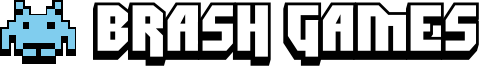In my never ending quest to relive the glory days of gaming, I have finally discovered the gold mine. The Arcade Archives collection is fun and definitely worth looking into, but it does not compare to the overall value gotten from purchasing Atari Vault. This, my friends, is the holy grail of retro arcade gaming. For just $20, you get 100 Atari Arcade and Atari 2600 games from the 70’s and 80’s all in one easy to use Steam package. And it’s all there. All the classics you remember and the ones you don’t. Centipede, Asteroids, Red Baron, Pong, and literally 96 others. In sheer volume alone that’s $0.05 a game and most of these games are all worth at least a dollar to keep for life. I’m not actually gonna take the time to review any of the games. All I really need to do is tell you about the interface used to access and interact with the games and that should be plenty. But before you read another word, know that if you grew up in the arcade era or you consider yourself a retro collector/enthusiast then this is a must buy.
What Atari Vault basically amounts to is a GOG library of old games. I chose GOG over Steam because of the number of customization options and visuals that accompany each of the games in this collection. The main menu is done in a very retrocade style with scrolling gridlines, deep purples, and stars in the background. The music used in the main menu is a soft techno, lounge fusion which does sound a lot like old arcades from my childhood. The main menu is separated into three categories: arcade, 2600, list.
The arcade category only features games that were in actual arcades. You are shown a right/left scrollable set of actual arcade machines to make it seem as if you are really in an arcade trying to pick a game. The machines are recreations or rather digital copies of the real machines that the games were played on and all four sides of them can be viewed with the art from the real machines. Each arcade game also comes with a gallery of zoom-able pictures, ads, literature, and other such memorables. The 2600 category obviously only features games that were available on the Atari 2600. Some games do occur in both the arcade and 2600 categories, but the versions are different. Instead of arcade machines, you get to scroll between the actual 2600 boxes for each game and a digital copy of the original manual comes with each game. So much gaming history all in one place almost brought me to tears. The list category is all the games separated into a number of lists such as genre allowing you to scroll through all games in the collection regardless of platform. I never used the list category outside of review research because looking at the cabinets and boxes is just too awesome to pass up for the convenience of alphabetized lists.
You can play Atari Vault with a gamepad or keyboard and mouse. I prefer the gamepad but in some instances the main menu is a bit glitchy and the keyboard is the way to go. Navigating it is a little confusing, but what’s really nice is that Code Mystics had the foresight to put a constantly scrolling tutorial feed on the bottom of the main menu screen that tells you exactly what controls you need to know at any given time. It’s dynamic based on what section of the menu you’re in. There are many options available that are general and game specific. You can alter sound levels for the main menu effects and music as well as the general audio for the actual games. You can change resolutions, toggle off Bezel Art and Vector Game Display, and play in and out of fullscreen.
I really liked the fact that I could customize the buttons for each individual game without actually changing the games themselves. But I will say that navigating many of the games was a bit difficult at first without taking the time to read the controls because many of the games from that era used odd control schemes such as the trackball and rotary wheel. All the games run well enough with a gamepad or a keyboard and mouse so that’s not an issue, but many of them may not run the way that you’re most comfortable with on default settings.
The games themselves don’t actually run in fullscreen. They run in a window that has game specific art on the sides to fill in the space. So if you’re playing centipede you’ll be playing in a window with centipede arcade art of the sides of the game window. The games are the actual games. They look authentic, sound authentic, and have all the same quirks from that era. For example: my first game of Pong had an infinite back and forth loop that only I could break because the computer wouldn’t alter its performance to deal with the looping. The scores you get for each game are recorded in the games themselves, requiring you to put in your initials like in the original arcade cabinets, but your score is also tied outside the game to your Steam account.
All the arcade titles have online leaderboards, but the 2600 games don’t for some reason. You can also play all the games in online multiplayer. You can join a room or host a game. Steam friends can be invited in or you can wait for someone to join. I never got anyone to join my game or found an available room so I can’t actually say how the multiplayer works. Especially for the games that aren’t really multiplayer games. One thing I wish this collection had is the ability to see all current multiplayer rooms for all games in one list. You have to check the multiplayer lobby list for each game individually. And most games are empty as of right now since this game is less than a week old. I would rather find a game to play with anyone than keep picking out games I personally want to play in hopes that someone else might also want to play it with a random at the exact same time.
The amount of games you get and the nature of games from that era already gives you a literally unlimited amount of replay value. But there are also 12 Steam achievements. One of these achievements is just for playing a certain number of games. That’s the only obvious and annoying one. But the other 11 are for actually accomplishing feats in specific games. Some of these are quite difficult and will require you to put a lot of effort into one game. I really like these achievements but at the same time choosing only 11/100 games is kind of unsatisfying. I wish they had created a different achievement for each of the hundred games so all of them would give players a reason to put some real time into them other than just for curiosity’s sake. But regardless I absolutely endorse the £12/$20 price tag. That’s 100 games for the price of 2.5 Arcade Archives titles. You just can’t beat that price.
There’s no other way to say it. As glitchy as the main menu is, Atari Vault is a must buy for any and all people with an interest in playing arcade era games. There’s literally no reason to buy it if you want something modern, but if you ever want a hit of the old school this is the only way to go. Now excuse me while I go try to beat my high score on Crystal Castles.
REVIEW CODE: A complimentary PC code was provided to Brash Games for this review. Please send all review code enquiries to editor@brashgames.co.uk.
Subscribe to our mailing list
Get the latest game reviews, news, features, and more straight to your inbox