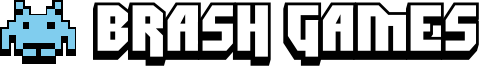If you have heard of Bridge Constructor in the past, then Bridge Constructor Stunts may seem a little strange at first. I would like to quickly explain why this game is different from the original Bridge Constructor. In the original Bridge Constructor, players were simply tasked with creating bridges that would then be tested with cars and/or trucks. In Bridge Constructor Stunts, players will not only have to build/edit existing bridges, but will also have to drive a vehicle through the course in order to do something like simply reach the end or get so many stars.
By having players not only build the bridges but also drive the vehicles, it allows players to truly test their bridges as they can test various speeds and landing zones. The main downside to controlling both sides is that there must be a control scheme for both sides of the gameplay. This shouldn’t be an issue on the bridge building side, but since the original game had bizarre and awkward controls with instances where the game simply didn’t do what it seemed it should, the bridge building is still a little awkward. Although it has some kinks, it works much better than before. On the other side, the driving is simple and works well enough. Since the levels are generally so short, it means that even if the driving has any issues, they are hard to find since the level won’t be played long.
Since the levels in Bridge Constructor Stunt ask you to build the bridges and drive, it means they have a sort of duality to them. While this means most levels will be fun in one way or another (hopefully both), it does mean that plenty of levels will be annoying in one way or another. Whether it is from having to drive through the same level over and over again or trying to adjust the bridges in a level until they are just right. Add the collectibles each level has to offer into the mix and some levels become infuriating in a whole new way.
The collectibles available from level to level are the golden bolts and green stars. Occasionally, a level will ask you to collect some things before finishing the level in order to actually complete it, but this isn’t usually too difficult. Other than level requirements and achievements, these collectibles feel a little pointless and quickly become a nuisance when trying to ‘fully’ complete a level. At the very least, the bolts and stars match the style of the game as a whole.
Bridge Constructor Stunts shares the same look and feel as the original. This means cartoony scenery with simplistic elements such as premade structures and terrain. I wouldn’t say the game looks bad, but I also wouldn’t claim it is top-notch either. I appreciate the amount of effort it must have taken while being able to say I feel it could have done better. The background music helps set the mood during the various sections but is also easily drowned out as it does not have any qualities that stand out or really grab the player’s attention.
I believe that it is the issue of individuality that will keep most people from trying this game. There may not be a ton of bridge building games (especially ones that allow the player to drive over the bridges), but that doesn’t mean players will accept a game that doesn’t stand out in some way. I personally had fun during my time with Bridge Constructor Stunts. The starting levels helped teach me everything I needed to know in a way that wasn’t overbearing or obnoxious and I found myself testing new bridges (lets be honest, they were ramps) in order to try and collect everything in a level and reach the end alive. The game may not be perfect, but it is definitely fun for a little while.
REVIEW CODE: A complimentary Microsoft Xbox One code was provided to Brash Games for this review. Please send all review code enquiries to editor@brashgames.co.uk.
Subscribe to our mailing list
Get the latest game reviews, news, features, and more straight to your inbox