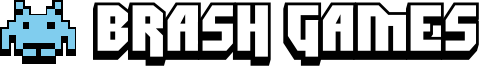Personally, I’ve never understood the wide-spread fascination with keeping pet fish. Fish can be neat and all, but keeping them in a glass case always seemed like it would be boring. When I was given the chance to review Aqua TV, I decided it would be a fun idea to test and see what it would be like to have my own, albeit virtual, fish tank. After the app downloaded, I started it up and was promptly greeted with a bunch of example tanks to show off what the app can do.
These tanks were all decked out with various decorations, floors, backgrounds, and fish. Showing off just a few of the many variations available through the combination of these different elements, these demo tanks gave me an idea of what I had to look forward to. After the demo, I was brought to a main screen that had several options. After selecting “New Tank”, I was brought to a screen with four different tanks on it. The first three are actual fish tanks of varying sizes so that players can pick one that fits their preferences. The final ‘tank’ is actually an open reef that can hold up to 200 fish, no matter their size.
The drawback to using the reef tank is that choosing a wall, floor, and set of decorations becomes impossible due to the reef being more like an actual reef. The bonus to using the reef is that players can choose to use any size fish including sea turtles and sharks. I personally really enjoy the large reef as I can have many different colorful fish swimming around and the reef has the most camera angles to view the fish from. While the other tanks have very few camera angles (clearly due to the restrictive nature of the tanks themselves) the reef has over ten different angles to view from, making it the most diverse ‘tank’ to view.
Besides camera angles, each tank has water sound effects that compliment the type of tank they are. What I mean by this is that the three actual tanks sound like there is a small amount of water constantly being poured into the tank while the reef has a strange underwater sound effect (lots of light swooshing and such). Along with these sound effects, the app also has three soothing songs that can be toggled in the settings. Another option in settings is for the quality that the game will run at.
There are three options here: High, Medium, and Fast. At first, these options and their uses seem obvious. Tanks that have next to no fish in them can (and should) use the High setting, once a tank has enough fish to start making the frame rate drop, it should be set to Medium, and tanks full to the brim with fish should use the Fast setting. These options seem to help well enough up until a tank is actually full. At that point, I was having my frame rate dip no matter what setting I used. Supposedly the developers are working on a fix, but I fear it won’t be possible to truly fix the issue.
Either way, the Aqua TV app allows players to make their very own virtual fish tank with many different options for how the tank will look, sound, and which fish it will hold. I will admit there are a rather impressive number of fish to choose from, but this may only be true for someone who doesn’t know anything about fish. Either way, I did have fun picking and choosing which fish I wanted in my tanks. While the app could do with a cleaner UI and some more interactivity, it still is the only one that does exactly what it does. Whether this app is used as something to run in the background or something to fall asleep to, Aqua TV does its job as well as any app would.
REVIEW CODE: A complimentary Microsoft Xbox One code was provided to Brash Games for this review. Please send all review code enquiries to editor@brashgames.co.uk.
Subscribe to our mailing list
Get the latest game reviews, news, features, and more straight to your inbox