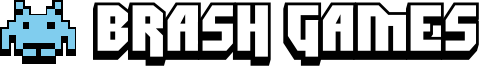Puzzle games are one of those fun things in life where I can take 5 minutes or so at multiple times in the day to indulge in. Usually these are played on a phone or possibly my Nintendo 3DS. There are rare occasions that I get sucked into one for my PC. It’s happened maybe once or twice. Those rare games have a fun story or gimmick that keeps me coming back.
Death’s Life is a simple game. You play as Death and you have to find ways of killing the person in the room that you have in front of you. The kicker is, you have to make it look like an accident. It’s essentially a Rube Goldberg machine that in the end kills a person. As the game starts off, you have only 5 or 6 parts of the puzzle to solve and then from there it gets harder with more pieces. Kill all the people and you are finished. The End, nothing more.
Rube Goldberg machines are cool. They are so much fun, especially when you can put the pieces where you want and make it work. I remember the old game, The Impossible Machine, where you go to make these machines and see them work. I was personally excited to do that with a game about being Death and getting to make these machines work. I couldn’t wait to jump in and pull off my Saw or Final Destination dream machinations. Dear readers, I was so disappointed.
First off, you cannot just take a bunch of tools and try to set them up in a way that you could kill off the target. The game sets it all up for you and you just click on the tool and it has two to three different settings. This is not enough customization to feel like you are doing much. Half the time, you just have to click on the screen to figure out which things in the room are moveable (read: slightly moved). At this point, I learned, if I just click on random things, I’ll eventually get this right. That shouldn’t happen in games today. This felt lazy to me.
The graphics are cute, but crude. I felt like I was playing a game from the late 90s. It has the same feel as Oddworld. That’s not necessarily a bad thing, but it made it hard for me to see what I was clicking on or what was actually happening on-screen. The characters were usually archetypes of movie or tv characters. I saw Walter White, an Oompa Loompa, a guy who looked like Tyler Durden, etc. They were all done well in their almost claymation look. Speaking of the look, the screen felt dark and muddied, even with the graphics up to the max and the screen brightness turned up. The scenes needed to be lit up a bit better.
The game feels like it was meant for a phone. The levels are short enough to play this on a bus or in a car or on a plane or pretty much any transportation where you are not the driver and want to kill some time (get the pun?). The most I spent on a level was about 10 minutes and that was after clicking things at least 5 times to see how they should be placed.
So that you know what you are getting into, here is a description of how a typical level goes: A man is making dinner. He’s in the kitchen. You are looking at a top side view of the kitchen. You cannot move around. There is something on top of the fridge. When the fridge turns on, the rumble of the motor might move this thing, maybe a pan. It’ll fall on top of spoon that next to a knife. If you moved the spoon under the knife, the pan might hit the spoon, making the knife go flying. Maybe you’ll be lucky and it’s that easy. Or the guy moves backwards and trips over a fallen brick of cheese. He falls to the floor and the knife flies and cuts his head off. You, as Death, have not done much, you just moved stuff a few inches to the right and made something fall. That is the amount of interaction you have in this game.
Now, you might think I hate this game by the words you just read. I didn’t hate it, I just got bored, really fast. I don’t think it’s one that I’d replay. I recommend it to people who like puzzle games and don’t care for a lot of customization in how you solve the puzzle. For me, there wasn’t enough customization. It made me long for a new Rube Goldberg type game.
REVIEW CODE: A PC code was provided to Brash Games for this review. Please send all review code enquiries to editor@brashgames.co.uk.
Subscribe to our mailing list
Get the latest game reviews, news, features, and more straight to your inbox