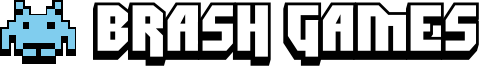In my opinion, the best puzzle games are either really complicated to the point of making you pull your hair out, or elegantly simple and require a fair amount of thought, but not too much else to be satisfying. The recently released (1/31/2017) Linelight by Brett Taylor Interactive LLC falls into the latter category. This simple puzzle game does just about everything right to give you a fulfilling gameplay experience without asking for too much in return.Visually speaking, Linelight is a pretty simple game. It takes place in a 2D space that does it’s best to simulate the night’s sky. Really it’s just a flat background with a few static, subtle blends of color that change from world to world with a fair amount of small blue dots moving around in the background. The backgrounds are darker in tone but not heavily so. The gameplay takes place on a long trail of interconnected white lines placed in front of the aforementioned background(s). On these white lines are various objects that appear in a number of different colors. Each of these objects is a source of light but the intensity of that light varies from object to object. The small white line the player controls is the strongest source of illumination. Various objects can move around and change size as you progress through the game. The whole of the game is made up of lines and diamonds, making it a pretty simple looking overall experience.
There is no HUD during gameplay, but when you pause the game the screen zooms out to the whole world map. Any previously explored areas are shown in detail, while unreached areas are part of a black shadow made up of 90 degree angles. As you move further through each world, the shadow gets smaller and smaller. Once you’ve uncovered the entire shadow and reached the end of the line, the world has been completed. When you pause, the menu appears in the top left of the screen and the star counter appears in the top right. The game runs very smoothly overall and everything looks very well finished, but again it’s just lines and the most basic 2D shapes. My only complaint about the graphics is that the game cuts off in the corners of my TV. This is especially noticeable because all the menus, including, the main menu are located in the edges of the screen, meaning much of the text gets cut off. Even the game’s title on the main screen gets cut off on my TV. Your only visual option in the game is brightness which you don’t really need to play with because the default is fine.
The gameplay is comprised of numerous connected puzzles that are broken up into sections, but have no breaks in the gameplay other than between each of the six worlds. You just keep moving forward as if it’s all one long puzzle instead of several tiny ones. All you can do is move your little line around with the left stick and press square to affect certain objects. The biggest example of using the square button is that certain objects move based on your movement. To make them move without you moving you can hold square. The puzzles are simple, but still challenging. There are multiple types of challenges that force you to think about when and where to move. You can back track as much as you want and often have to when trying to progress. There are enemies, which kill you in one hit, but you instantly respawn by pressing X and start at the beginning of your current puzzle. You can also reset a puzzle by holding triangle. Puzzles force you to make use of traditional puzzle mechanics like keys and switches but the challenge lies in how best to interact with these things. Often you even have to make use of enemy movements to complete puzzles and progress forward. I haven’t completed all six worlds yet, but so far all the puzzles have been fair, but have varying degrees of difficulty. Sometimes you need to take a break and come back to it later because you’re looking at the approach from the wrong angle. Some of the hardest puzzles I’ve encountered so far are the ones that require you to hit a switch at the same time as multiple enemies.
There are optional collectibles scattered throughout the game. These will often add an extra layer to the puzzle solving and act as checkpoints once you’ve collected them. You can see your total count of collected object from the pause screen at any time. There are a total of 240 gold collectibles called “stars” scattered throughout the game and 60 green collectibles called “secret stars”. The secret stars only appear in the two secret worlds. You can have up to three save files at a time. You can exit the game whenever you want from the pause menu and then reload back to the specific puzzle within the world you were on. From the pause menu, you can choose to backtrack to different worlds you’ve already beaten and specific sections of each world. This helps when you want to go back a find missed collectibles. What I really like is that at least for the gold collectibles, you can see them on the map very easily so you know exactly where you need to get to.
All in all, I really enjoy the gameplay in Linelight. It’s simple and very approachable. This is the type of game that you can put down and pick back up at any time for just a few minutes at a time or longer sessions with ease. The gameplay can best be described as comfortable. These aren’t the kind of puzzles that will rack your brain for hours before you finally throw the controller. It’s a relaxing gameplay experience that people of all levels of skill can enjoy at their own pace. There are no time limits or gameovers and the game lacks any sense of agency, never making you feel rushed or stressed while playing.
The sound is really swell in this game. It’s a soundtrack of calming lullabies with a different track looping for each world and a song for the main menu. When you pause the game, the loop keeps playing but the volume lowers, which is a really nice touch. I let the music play with the game paused while I wrote the bulk of this review and it’s one of the few soundtracks that didn’t inhibit my focus while writing. The effects are very subtle in this one. You basically only hear sounds when you touch a collectible, finish a world, or hit certain switches. There aren’t even any sounds when navigating the menus. The sound mixing is perfectly balanced at default but you can set the volume levels for music and effects separately in the options menu. The sound is pretty much perfect in every way and you can even buy the soundtrack on Steam with the PC version of the game.
Linelight consists of no writing in-game, but it has one of the best annotated credits I’ve ever seen. There are all sorts of notes next to most of the names in the credits showing who they are and why they’re being credited and/or thanked. It made the credits a very personal experience that I really enjoyed. For whatever reason there are six available languages in the game even though this will only affect menus and the credits.
This isn’t a really long game. There are only six main worlds that will take you less than two hours each plus two bonus worlds. But there is a surprisingly high 26 trophies including a platinum. 13 of which are hidden. All of the trophies are for finishing worlds and getting all the collectibles. There are 40 collectibles in each of the main worlds plus 30 in each of the two secret worlds. The whole game might take you more than 10 hours to complete if you go for the platinum, but honestly I think the $10 price tag is a bit too high for this one. It’s an elegantly simple game, but that same simplicity and shortness makes the cost a bit too grand for me to feel comfortable. It’s also important to note that you can platinum this game in one playthrough if you make it a point not to skip any of the stars. This is much more suitable as a $5 game.
I really enjoyed Linelight and I believe most people will feel the same. It’s nice gameplay that anyone can enjoy regardless of their level of gaming experience. And the casual nature of the gameplay makes it great for people who can’t make large time commitments. I played the PS4 version, but I personally recommend the Steam version because there are more settings you can change and you won’t experience the screen cutoff issues that I did. The price is the same on both platforms, but chances are it will drop sooner of PC than it will on console. This game certainly gets my recommendation but I encourage you to wait for a price drop or sale for what you’ll be getting as far as amount of content.
REVIEW CODE: A complimentary Sony Playstation 4 code was provided to Brash Games for this review. Please send all review code enquiries to editor@brashgames.co.uk.
Subscribe to our mailing list
Get the latest game reviews, news, features, and more straight to your inbox